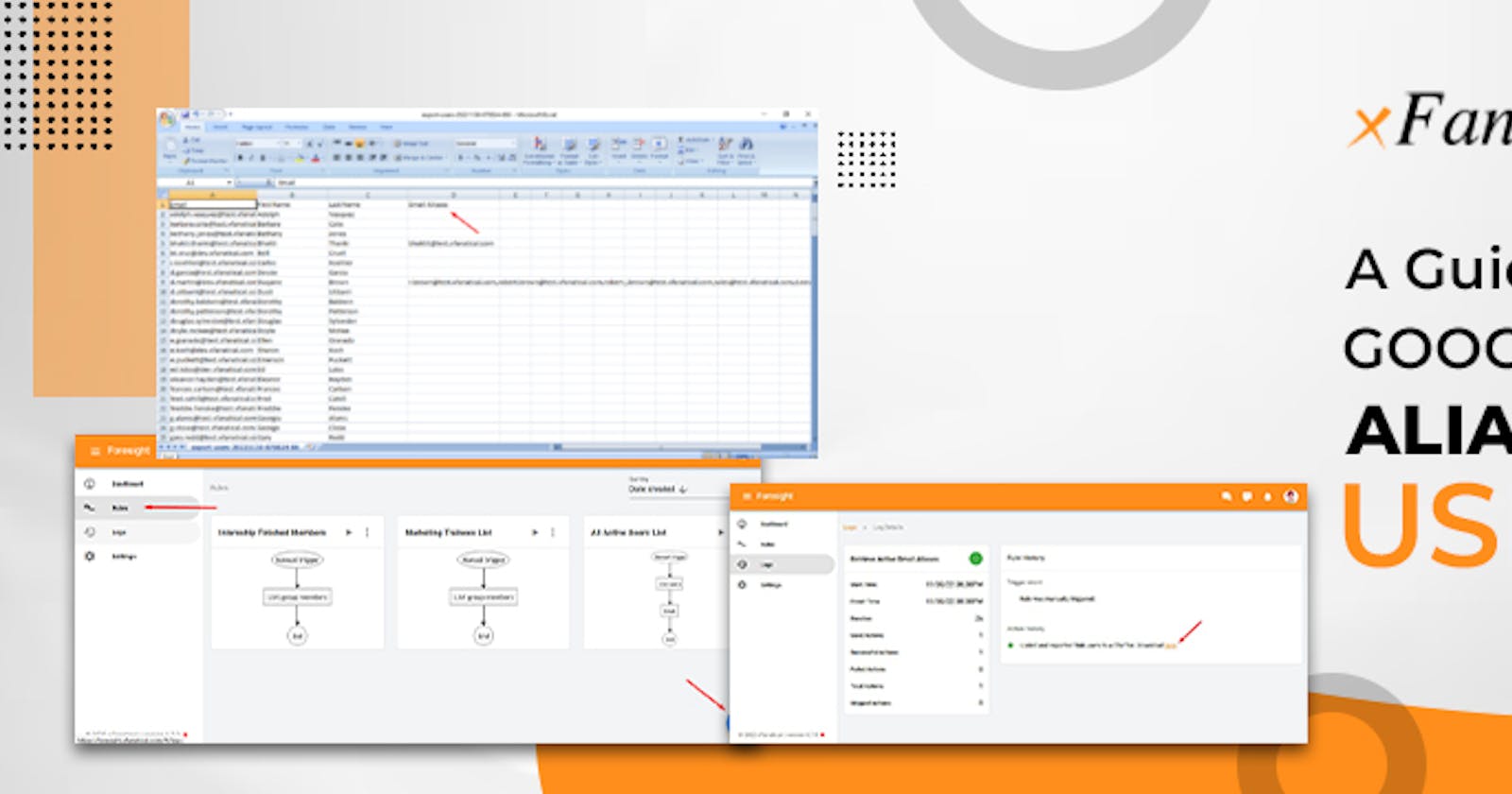Streamlining Google Workspace Management: A Guide to Retrieving Google Workspace Alias for Active Users
In the realm of Google Workspace administration, efficient management of user accounts and email aliases is crucial for maintaining seamless communication within organizations. Unfortunately, the native Google Admin Console doesn't offer a straightforward option for retrieving aliases for active users. This blog about Google Workspace alias explores the challenges faced by administrators in this regard and introduces a powerful solution – Foresight by xFanatical.
The Need for Google Workspace Aliases
Google Workspace administrators often encounter scenarios where retrieving email aliases becomes essential. The reasons vary from handling multiple roles to managing temporary projects or forwarding emails from the account of a deleted user. Each user can have up to 30 email aliases without incurring additional costs, making aliases a versatile tool for optimizing communication workflows.
The Challenge of Retrieving Aliases in Google Workspace
In the absence of a native option in the Google Admin Console to retrieve aliases for active users, administrators face a significant challenge. While there was a previous option to list Gmail users and their aliases, this feature seems to have been withdrawn by Google, leaving administrators with no direct way to export aliases in a convenient CSV format. This limitation becomes especially problematic when dealing with a large number of users.
Introducing Foresight: A Solution for Efficient Alias Management
Foresight by xFanatical emerges as a valuable solution to streamline the process of retrieving aliases for active users in Google Workspace. The platform simplifies the effort involved in managing aliases within the Active Directory, offering convenience and efficiency.
Step-by-Step Guide to Retrieving Aliases with Foresight
Sign In to Foresight:
Log in to Foresight using your Google Workspace account.
Create a New Rule:
On the Rules page, initiate a new rule by clicking the "New Rule" button.
3. Select a Trigger:
Choose the Manual Trigger as the trigger for the rule.
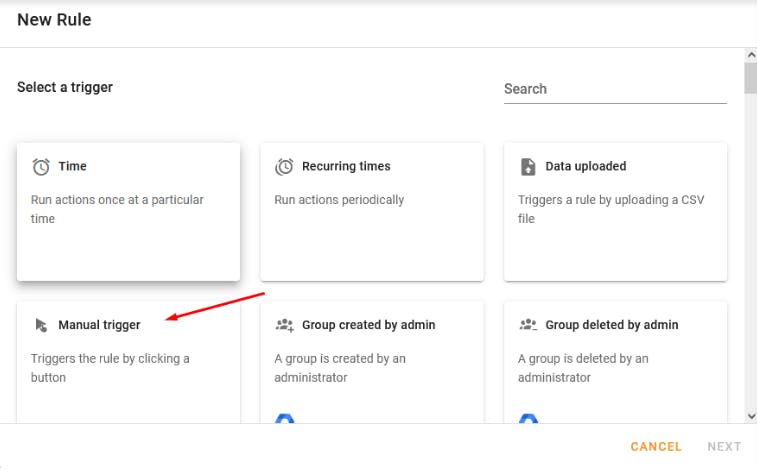
4.Choose the Action:
Select the List Users action to initiate the process.
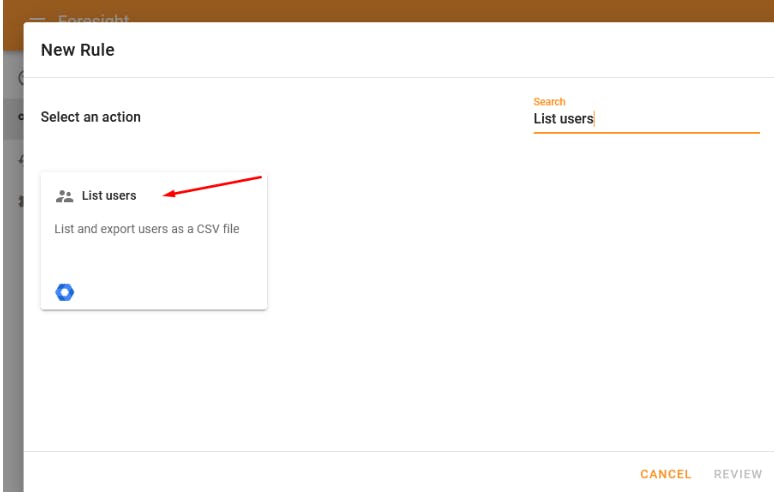
- Configure Rule Parameters:
Set up the rule by configuring parameters such as Columns (including Email Aliases), User Suspended status, and other necessary permissions.
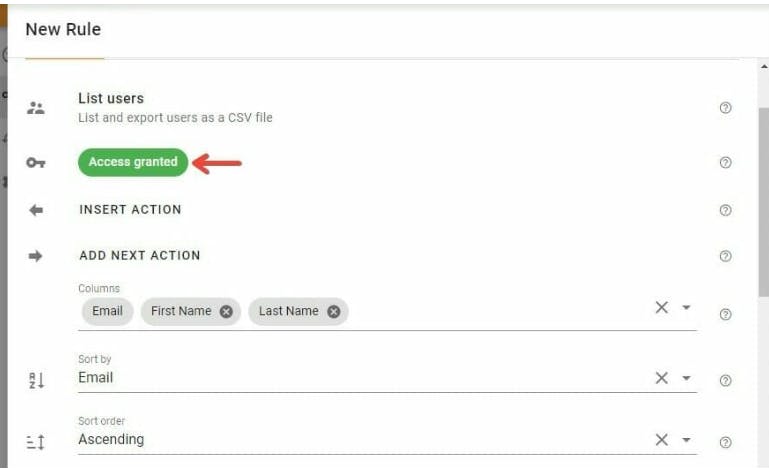
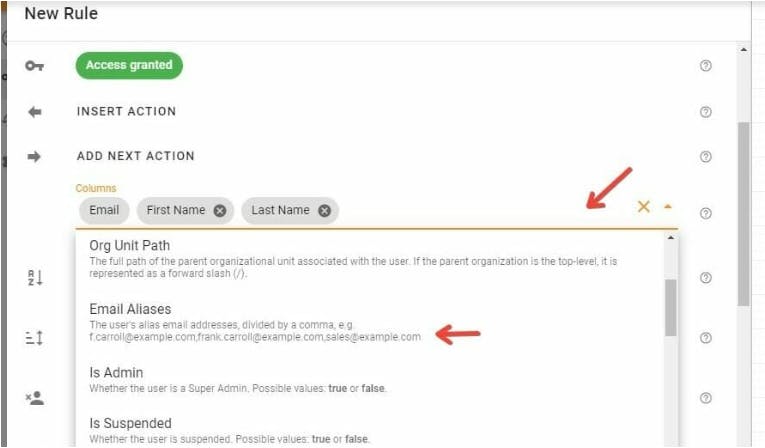
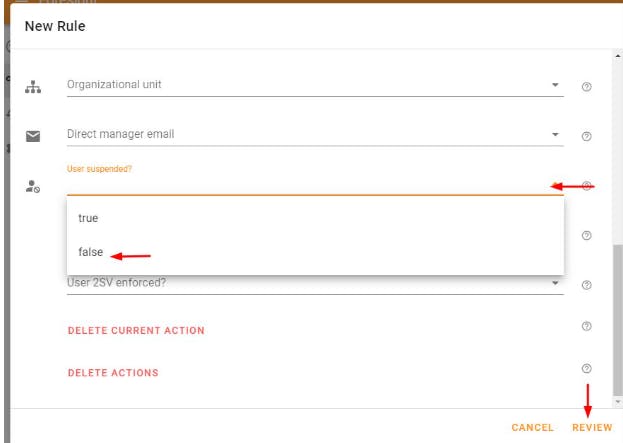
- Review and Confirm:
- Review the rule settings and click on "Create" to finalize the configuration.
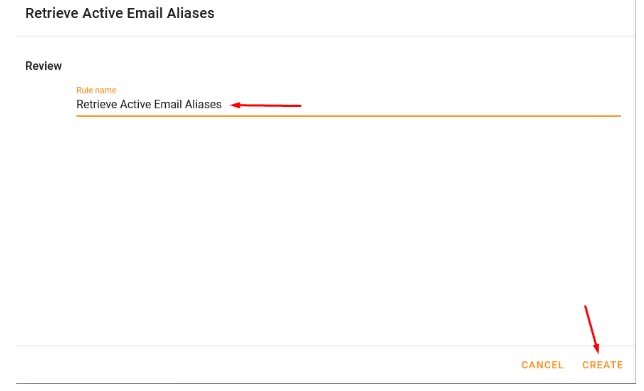
- Execute the Rule:
- On the Rules page, click the play icon to execute the rule.
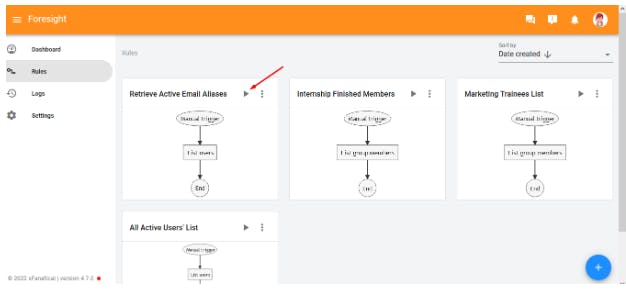
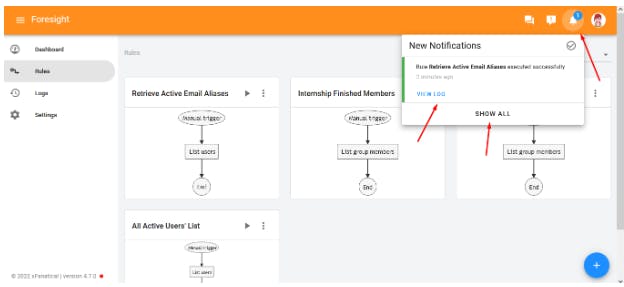
8. View and Download Aliases:
Access the Log Page to view the execution log, and download the CSV file containing the aliases of all active users.
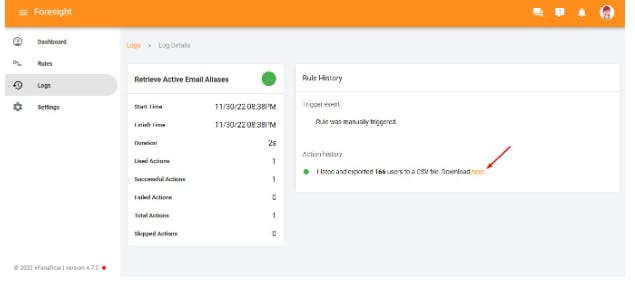
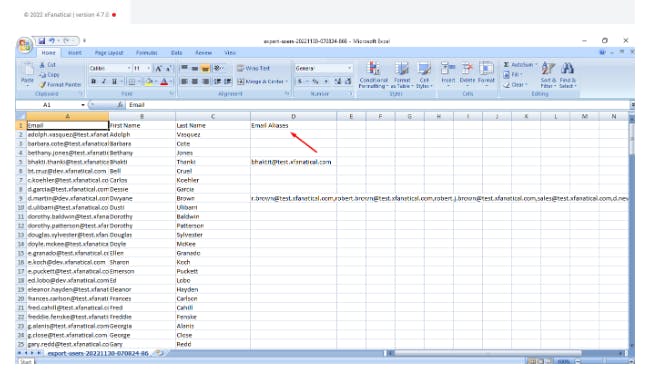
Important Notes on Email Aliases Retrieval
While using Foresight to retrieve email aliases in Google Workspace, administrators should keep the following considerations in mind:
Email aliases cannot be used for signing into a Google account; the original email ID must be used.
Email aliases are public and visible to everyone.
Beyond Aliases: Unlocking the Potential of Foresight
Foresight extends its capabilities beyond email aliases retrieval. Administrators can leverage the tool for various tasks, including exporting active users, and bulk adding or removing members from Google groups. This comprehensive automation tool contributes to operational efficiency within Google Workspace alias.
As administrators seek effective ways to manage Google Workspace, Foresight emerges as a game-changer. By providing a streamlined solution for retrieving aliases for active users, it not only addresses a critical need but also opens doors to broader automation possibilities within the Google Workspace environment. Explore the full potential of Foresight to enhance your organization's efficiency in Google Workspace management.